
バーチャルオフィス「Gather」ではWebSocketAPIがあり、
- プレイヤー入退出のイベント
- プレイヤーをテレポートさせる
- プレイヤーのアバターを着せ替える
など自由度の高いAPIが多く用意されている。
これらのAPIを使って
- 紙吹雪でプレイヤー吹き飛ばし
- プレイヤー入退出時にslack通知
- ゴーストモードで障害物すり抜け
を実装したリポジトリがこちら。
この記事ではGatherAPIを試せる最小の構成を解説していく。
環境
$ node -v v16.10.0
nodeのv16.10.0環境が必要
ディレクトリ構成
$ tree . ├── index.ts ├── package.json └── tsconfig.json
package.json
必要なパッケージは@gathertown/gather-game-clientとisomorphic-wsのみ。
package.json
{ "name": "gather-api", "version": "1.0.0", "main": "index.js", "scripts": { "dev": "node -r ts-node/register index.ts" }, "devDependencies": { "ts-node": "^10.7.0", "typescript": "^4.6.2" }, "dependencies": { "@gathertown/gather-game-client": "^38.0.1", "isomorphic-ws": "^4.0.1", "ws": "^8.2.1" } }
とりあえずこれをコピペしてパッケージをインストールする
# パッケージインストール
$ yarn
tsconfig.json
Typescrtiptで書きたいので用意。
tsconfig.json
{ "compilerOptions": { "target": "es5", "module": "commonjs", "noEmit": false, "strict": true, "outDir": "./dist/", "sourceMap": true, "skipLibCheck": true }, "exclude": ["node_modules"], "include": ["**/*.ts"] }
index.ts
GatherAPIを利用する最小のソースコード
index.ts
import { Game } from "@gathertown/gather-game-client"; global.WebSocket = require("isomorphic-ws"); const GATHER_API_KEY = "YOUR_API_KEY"; const GATHER_SPACE_ID = "YOUR_SPACE\YOUR_SPACE_NAME"; const gather = new Game(GATHER_SPACE_ID, () => Promise.resolve({ apiKey: GATHER_API_KEY }) ); gather.connect(); gather.subscribeToConnection((connected) => { console.log({ connected }); });
API_KEYやSPACE_IDは環境変数にするなどしてください。API_KEYとSPACE_IDの取得方法は次に記載します。
API KEYの取得
https://app.gather.town/apikeys

注意したいのは上のエンコードされた方ではなく、下の短い方がAPI KEYをコピーする
エンコードされたほうをAPI KEYとして入力すると下記のように接続はできるがすぐにUnauthorized: no uid foundエラーとなってしまう。
yarn run v1.22.17 $ node -r ts-node/register src/app.ts connecting to SefvUrOwU9Omhw32\my_test_space { connected: true } connection closed because user does not have access: Unauthorized: no uid found t: 1876 : destroying connection { connected: false }
SPACE_ID の取得
ブラウザで開いたときの URL から取得できます。例えば下記のような URL の場合、
https://app.gather.town/app/SefvUrOwU9Omhw32/my_test_space
const GATHER_SPACE_ID='SefvUrOwU9Omhw32\my_test_space'
となる。スペース名の前の/は\になることに注意。
空白を含むスペース名の場合は下記のようになる。
https://app.gather.town/app/SefvUrOwU9Omhw32/my%20test%20space
const GATHER_SPACE_ID='SefvUrOwU9Omhw32\my test space'
実行
API_KEYとSPACE_IDをindex.tsにコピペしたら下記コマンドで実行。
$ yarn dev # yarn run v1.22.17 # warning package.json: No license field # $ node -r ts-node/register index.ts # connecting to PQKGZv1KxEzPzTG0\tanaka_test # { connected: true } # [warn from gs] event playerSetsStatus will soon be deprecated # [warn from gs] event mapSetWalls will soon be deprecated # [warn from gs] event mapSetFloors will soon be deprecated # [warn from gs] event playerSetsWorkCondition will soon be deprecated # [warn from gs] Invalid subscriptions mapSetCollisions,playerSetsCurrentDesk
{ connected: true }と出たら成功。下記のようなエラーが出たらSPACE_IDが間違っている可能性が高い。
$ yarn dev #failed to fetch gameserver assignment: Invalid request to fetch game server assignment, {"message":"Request failed with status code 400","name":"Error","stack":"Error: Request failed with status code 400\n at createError (/Users/me/Desktop/gather/node_modules/axios/lib/core/createError.js:16:15)\n at settle (/Users/me #t: 654 : destroying connection
プレイヤーの動きを検知する
index.tsに下記コードを追加することでプレイヤーが動きを検知できる。
import { Game } from "@gathertown/gather-game-client";
global.WebSocket = require("isomorphic-ws");
const GATHER_API_KEY = "Q4yoAawt8oHAsaG5";
const GATHER_SPACE_ID = "PQKGZv1KxEzPzTG0\tanaka_test";
const gather = new Game(GATHER_SPACE_ID, () =>
Promise.resolve({ apiKey: GATHER_API_KEY })
);
gather.connect();
gather.subscribeToConnection((connected) => {
console.log({ connected });
+ gather.subscribeToEvent("playerMoves", async (data, context) => {
+ console.log(context);
+ });
});
contextに動いたプレイヤーの情報が入ってくる。
このようにgather.subscribeToEvent("イベント名")で様々なイベントを検知できる。他のイベントを探す方法は定義ファイル/node_modules/@gathertown/gather-game-client/dist/src/Game.d.tsから辿っていくか、もしくはブラウザのコンソールから確認できる。
ブラウザのコンソールの確認方法は、まずGatherを開きコンソールタブでgameと入力する。
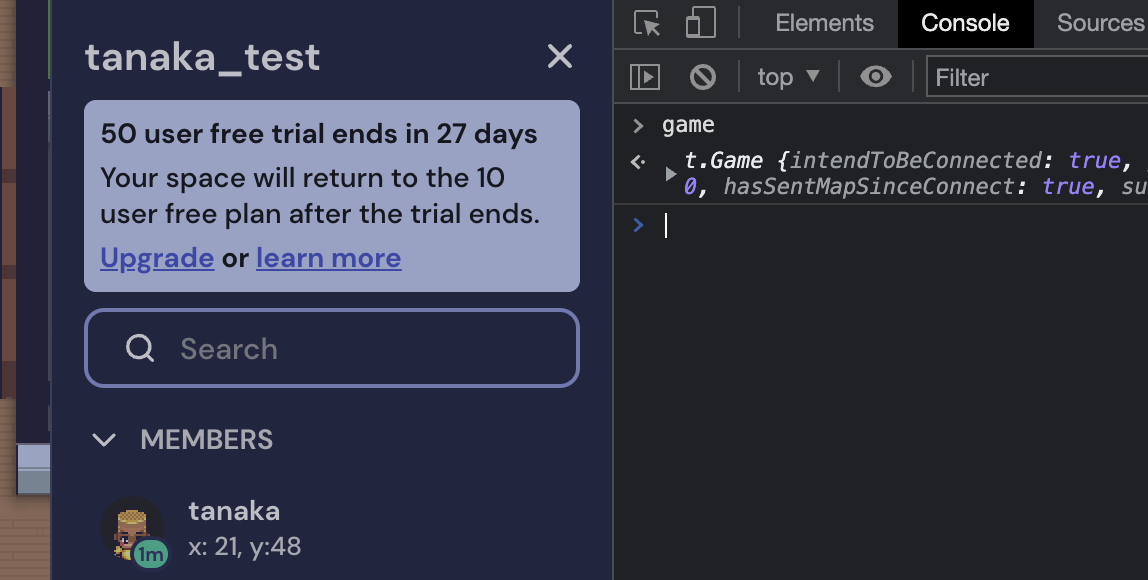
するとGameインスタンスの情報が見れるので、その中のeventSubscriptionsに全イベントが記載されている。なんのイベントかはイベント名から推測したり、ソースコードの中の処理をみながら確かめていく。
ブラウザのコンソールはメソッドを試すのに便利で、例えば/node_modules/@gathertown/gather-game-client/dist/src/Game.d.tsに定義されているメソッド
teleport(mapId: string, x: number, y: number, targetId?: string, direction?: SpriteDirection): void;
を試したいとする。
名前から推測するにおそらくプレイヤーをテレポートさせるメソッドで、必要な引数はmapId,x座標, y座標だ。(他の引数はオプショナルになっているので必須ではない)。
mapIdはgame.partialMapsから取得ができる。

mapIdが取得できたらteleport()をコンソールで試してみる。

game.teleport("office-main", 10, 20)と入力し、実行
テレポートできた!
様々なメソッド、イベントが用意されている
このようにGame.d.tsを見ると様々なメソッド、イベントが用意されている。GatherAPIはドキュメントが少ないが、ソースコードにすべて書いてあるので裏技を見つける感覚でいくと楽しい。
今回の記事では紹介しなかったが、リポジトリの方では「プレイヤーの入退出時にSlackで通知する」などもやっているので興味がある方は見ていただきたい。